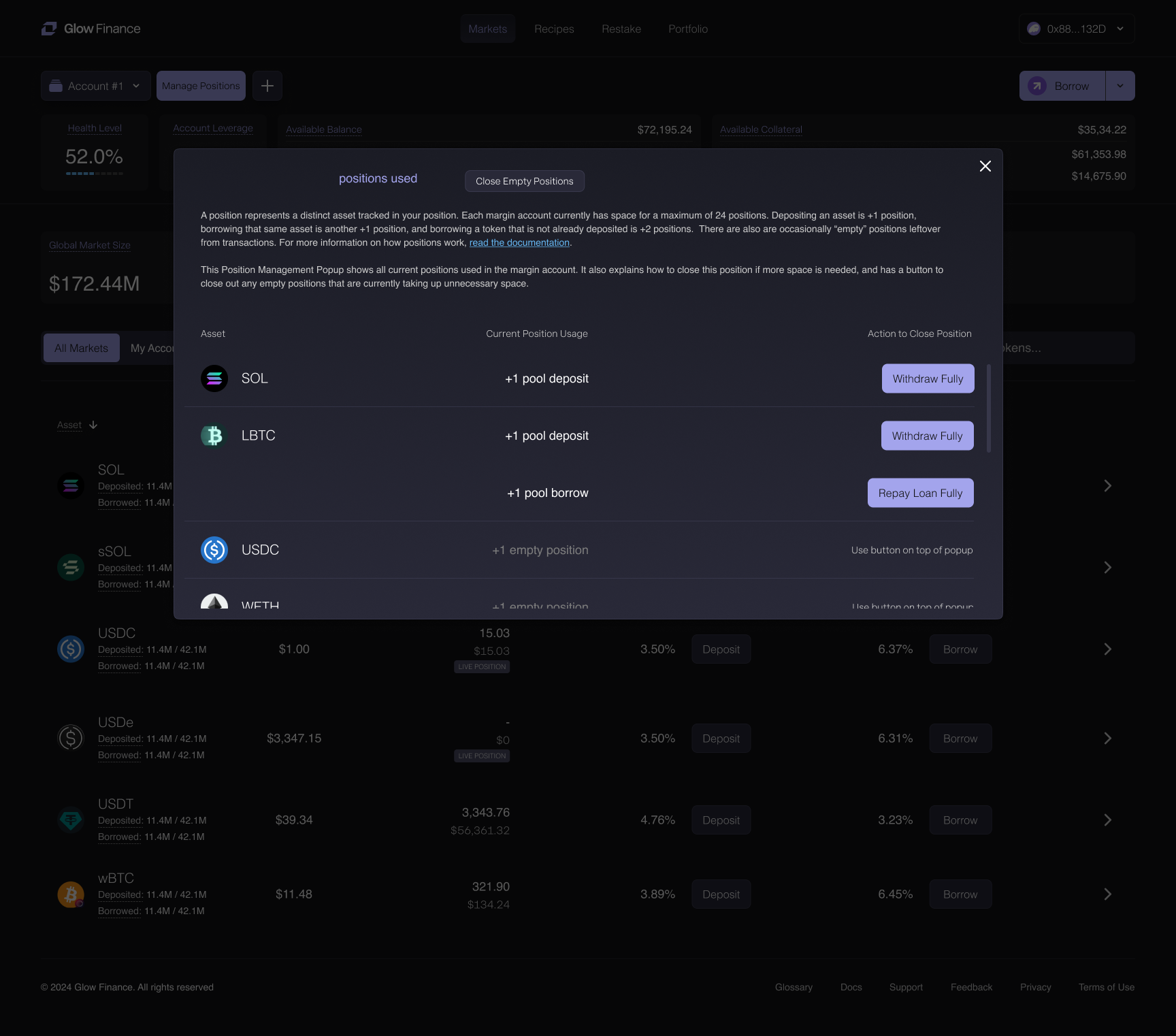How to Manage Positions
This article explains what margin account positions are, how they are counted, and what users should be aware of when managing many tokens within a single margin account.
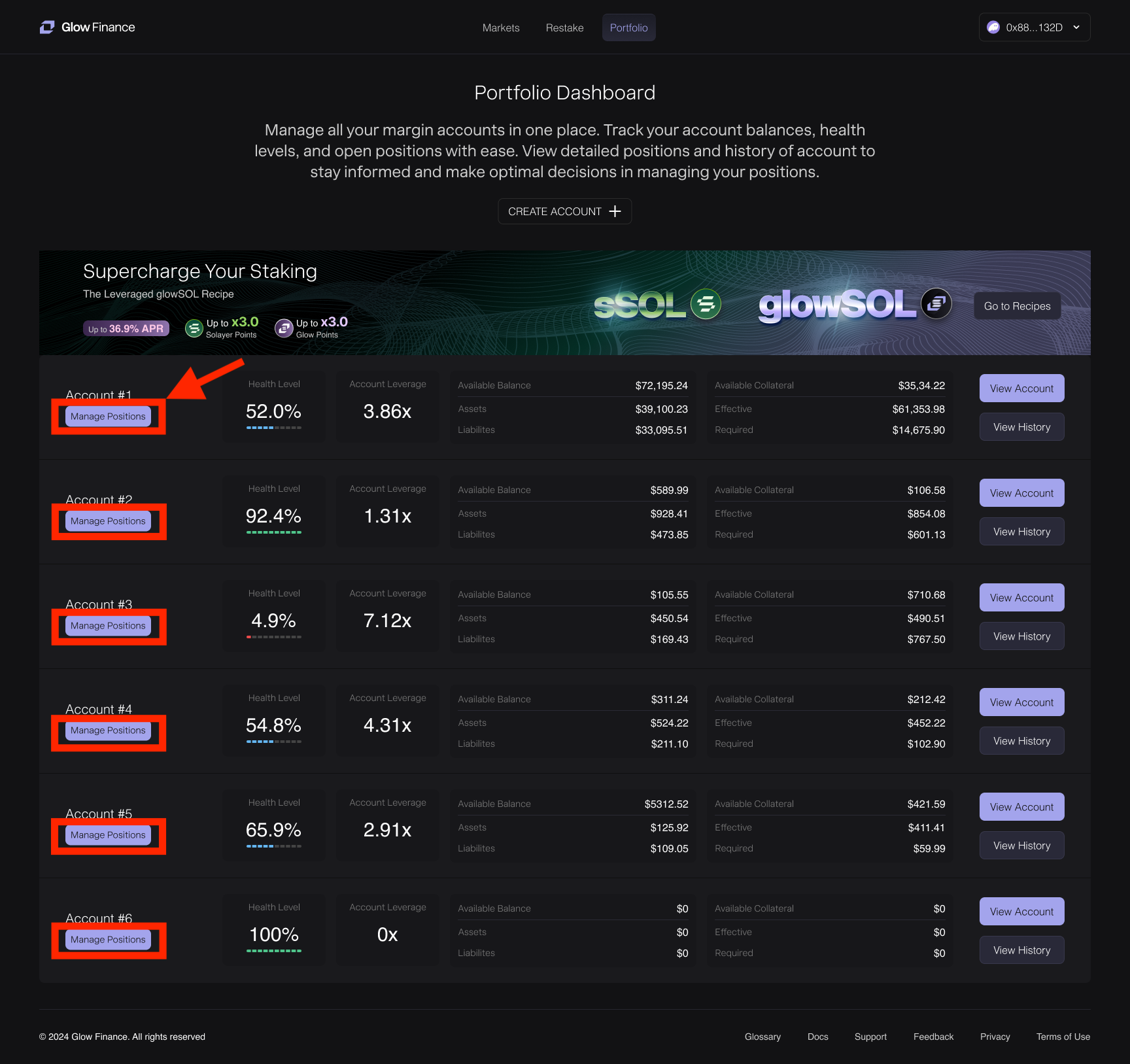
What is a “Position”?
A position represents a distinct asset tracked in your margin account. Glow uses a memory-efficient structure that supports up to 32 positions per account, of which:
- 8 positions are reserved for internal Liquidator operations.
- 24 positions are available to the user.
These 24 user positions are used when depositing or borrowing assets.
How Positions Are Counted
Deposits and borrows are tracked separately, and a single transaction can use one, two, or more positions—depending on the asset's presence in the account.
Position Increments
| Action | Position Change |
|---|---|
| Deposit a new asset | +1 position |
| Borrow an asset already in the account | +1 position |
| Borrow an asset not in the account | +2 positions |
If you borrow a token you haven’t deposited yet, Glow automatically redeposits it into the pool—counting as a second position.
Example
You deposit USDC → +1
Then borrow SOL (you don’t hold it yet) → +2 (borrow + redeposit)
Total = 3 positions
Position Decrements
| Action | Position Change |
|---|---|
| Withdraw 100% of an asset | -1 position |
| Repay a loan (asset still held in account) | -1 position |
| Repay a loan (asset no longer held in account) | -2 positions |
Viewing Position Limits
Glow shows position usage in two key places:
- Margin Account Panel – Located at the top of the screen when viewing a specific margin account (e.g., 6/24 used). This is also a clickable button that opens the Manage Positions popup for that account. Hover or click to view position usage across all your margin accounts without switching between them.
- Portfolio Page – Displays a side-by-side overview of all margin accounts and their current position usage, helping you monitor them at a glance.
These counters help you manage usage and avoid errors when approaching the cap:
-
Margin Account Panel:
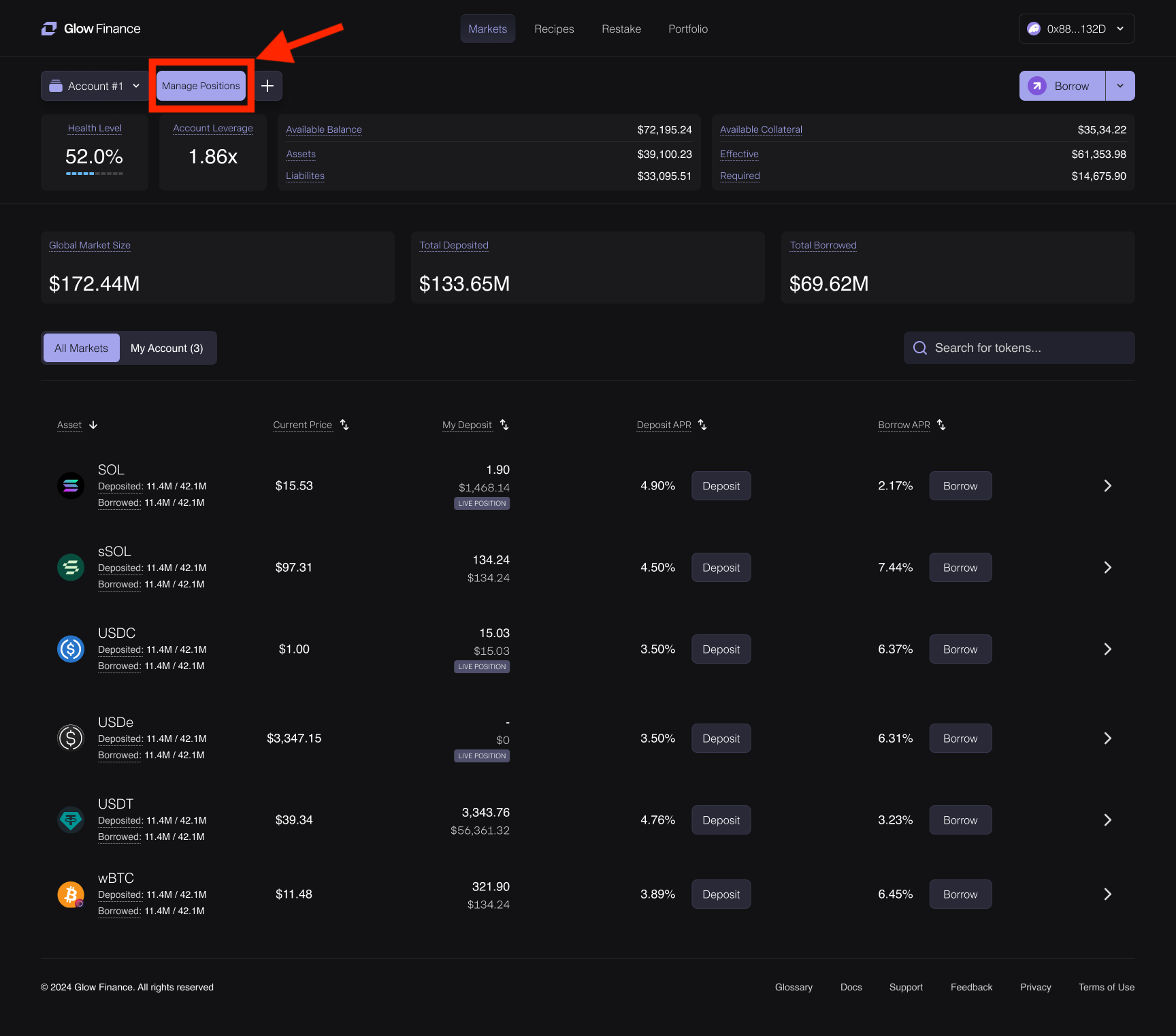
-
Portfolio Page:
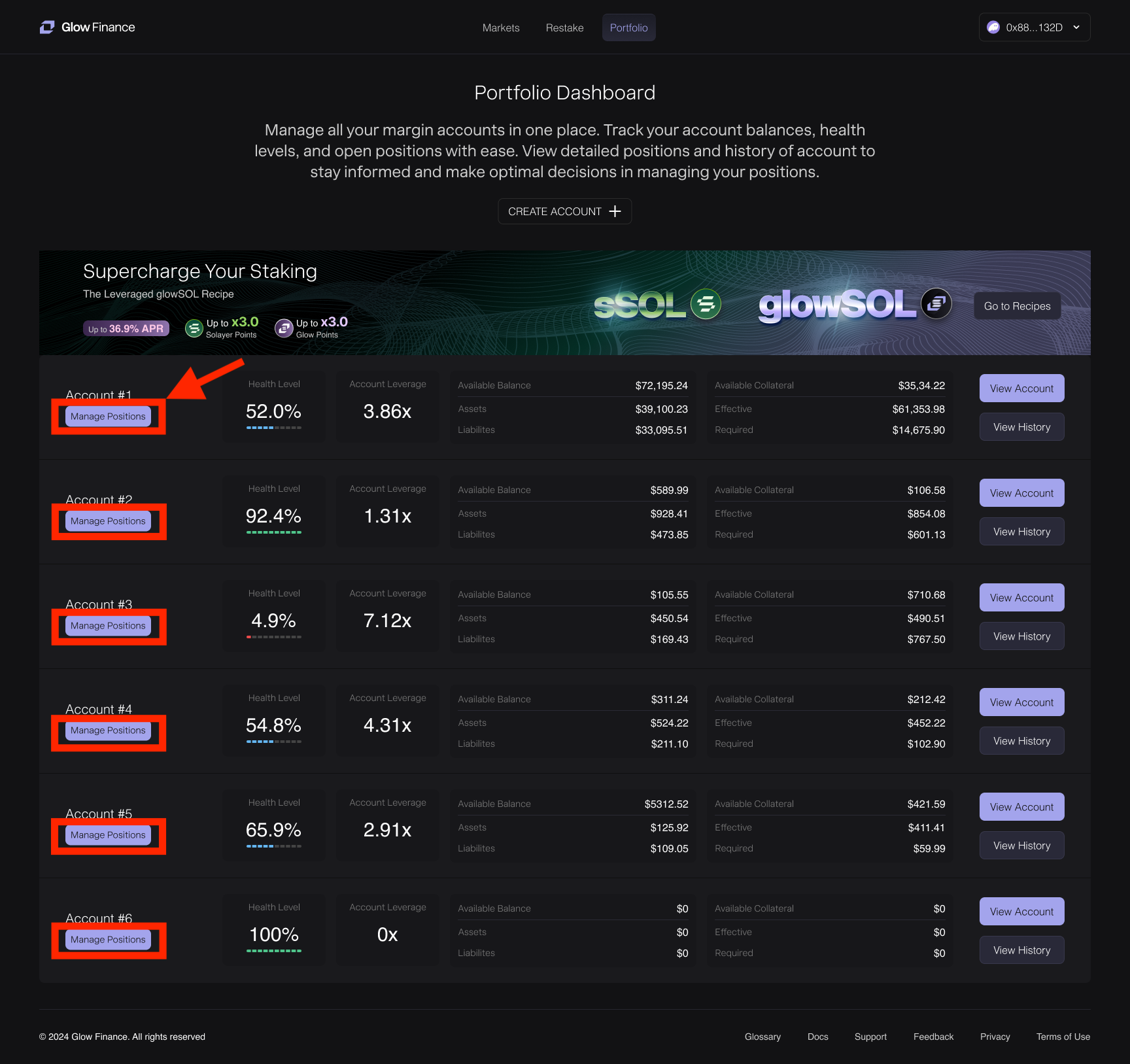
Why Is There a Limit?
The 24-position cap exists due to on-chain memory constraints.
Glow helps you work within this limit by surfacing usage counters, warning messages, and optimized UI feedback.
Managing Positions
To get a detailed view of which assets are using positions—and quickly take action to free up space—click the Manage Positions button in the margin account panel.
This will open the Manage Positions Popup, where you can:
- See how many of your 24 available positions are in use
- Understand how each asset is using positions, e.g.
+1 pool deposit,+1 pool borrow, or+1 empty position - Take direct action to free up space by withdrawing deposits or repaying loans
- Close all empty positions in a single click using the button at the top. If any empty positions exist, this is the easiest way to get more space for additional positions.
tip
Empty positions can occur when a position slot remains open after certain operations (like full repayment or withdrawal) but hasn’t yet been reclaimed by the system.
Each entry in the popup represents an asset, with a clear description of its position usage and an action button (e.g. Withdraw Fully, Repay Loan Fully) to close that position if needed. A single asset can contain more than one row if it is taking more than one position.